چۆنیهتى ئهکتیڤ کردنى ویندۆز ١٠ و ٨.١ و ٨ و مایکرۆسۆفت ٢٠١٣ و ٢٠١٠ و ٢٠٠٧ ههمووى به یهك پرۆگرام !!

بهناوى خواى بهخشندهو مهرهبان
بهرێزانم فهرموون ئهم پرۆگرامهم بۆ ئاماده کردوون بۆ ئهوهى بتوانن ههموو
وهشانهکانى ویندۆز و مایکرۆۆفت به ئاسانى ئهکتیڤ بکهن بهکار هێنانى
…
سهرهتا پێوسته ئهنتی ڤایرۆست رابگری
Installation Instructions
- Temporary disable your antivirus software. (IMPORTANT! Otherwise KMSPico will be unable to modify Windows Registry entries that activates the Windows/Office)
- Download the latest version of KmsPico From Here
- Complete the installation and wait for KMSPico to run automatically.
- Press the red button and wait for the success message.
- Done!
فهرموون لهساتی سهرهكهی داونلۆدی بكهن
فێركاری به وێنه
………….
=======================
===========================
=============================
==========================
ئهمهش ڤیدیۆی فێركاری
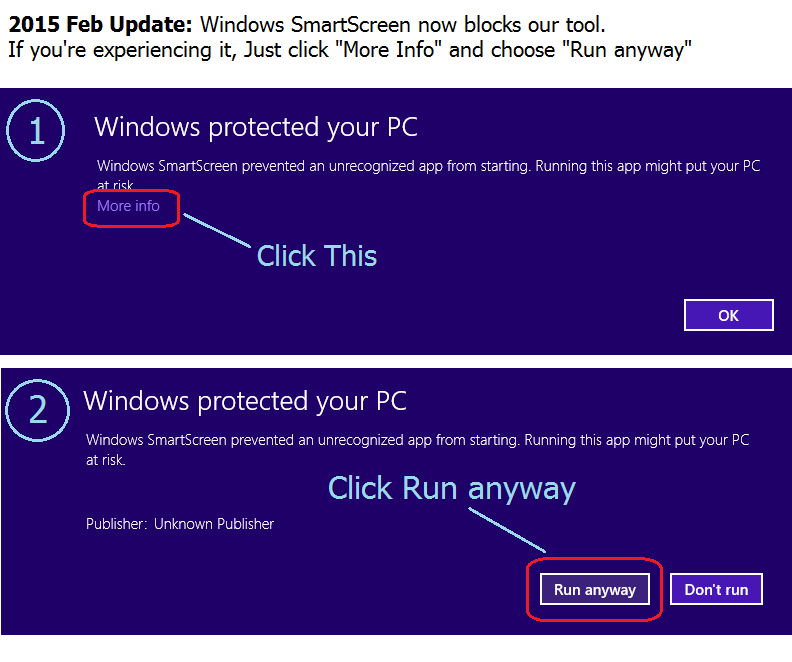
_________________________________







